Canned responses
No matter how good your FAQ might be, and how clear your site is, there is still a high chance that you’ll keep getting the same questions coming in over and over again. To make life easier, Doorbell now has canned responses!
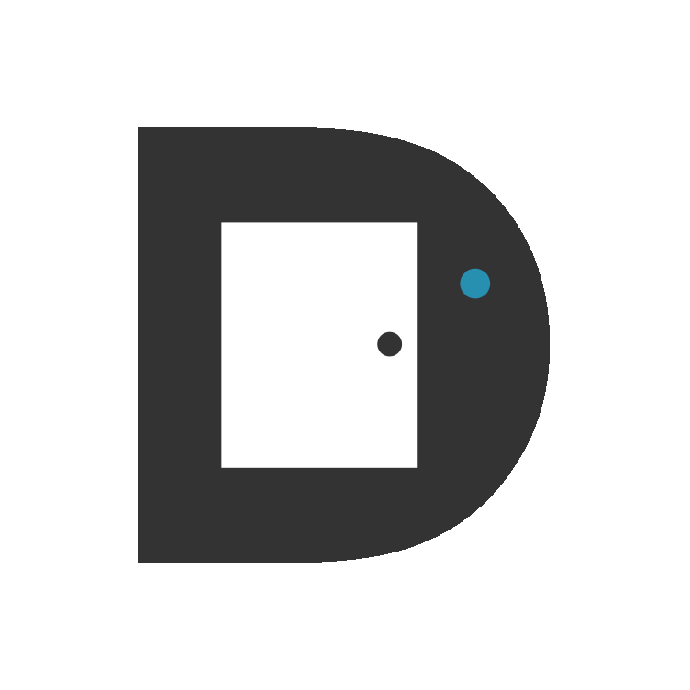
No matter how good your FAQ might be, and how clear your site is, there is still a high chance that you’ll keep getting the same questions coming in over and over again. To make life easier, Doorbell now has canned responses!
A feature almost all CRMs have is email read receipts. Even though Doorbell is not a CRM, it can certainly be helpful to know if the messages you sent have been read or not. As of today, Doorbell has read receipts.
Over the past months, the fine folks at Slack have been hard at work making it easier for applications to create integrations. With the availability of the Slack button, it makes it far easier to add the Slack integration compared to the old way!
Since Doorbell first went live, one of the most frequently requested features has been allowing anonymous feedback. We can of course see why (not all users want to share their email address), but it obviously has some major implications to the flow of things (you can’t reply to the feedback, for example). We’ve been beta testing this feature for a while, and we’re very proud to say that we’ve just released it to everybody!
Our latest project management integration is now live: GitLab! Setting up your GitLab integration is very simple! Head over to your GitLab account, and create a Personal Access Token. Then open your Doorbell integrations page, and enter the URL of your GitLab account and the Personal Access Token you just created.
Whenever somebody decides to use a service, it takes a huge leap of faith to trust them with your data. As a service provider, even once you gain that trust from your customers, you still have to keep working at it, to keep their concerns at ease. Therefore it’s very exciting to announce that Doorbell now supports 2 Factor Authentication. Powered by Google Authenticator, you can now secure your account and require an extra step to log in.
Our latest project management integration is now live: Redmine! Setting up your Redmine integration is very simple! Head over to your integrations page, and enter your Redmine URL (for example: http://redmine.example.com) and your API key (You can find your API key on your account page ( /my/account ) when logged in, on the right-hand pane of the default layout).
Our latest project management integration is now live: Bitbucket! Setting up your BitBucket integration is very simple thanks to OAuth! Head over to your integrations page, and click on the “Connect BitBucket” button.
Although HipChat and Flowdock have been around for a while, there’s a new kid on the block which is quickly gaining traction. Meet Slack! What is Slack In Slack’s own words: Slack brings all your communication together in one place. It’s real-time messaging, archiving and search for modern teams.
Our latest project management integration is now live: Lighthouse, by entp! Setting up your Lighthouse integration is very simple! Head over to your integrations page, and enter your API key and your Lighthouse URL. For example, if your Lighthouse URL was http://doorbell-io.lighthouseapp.com, you would just enter doorbell-io in the textbox.