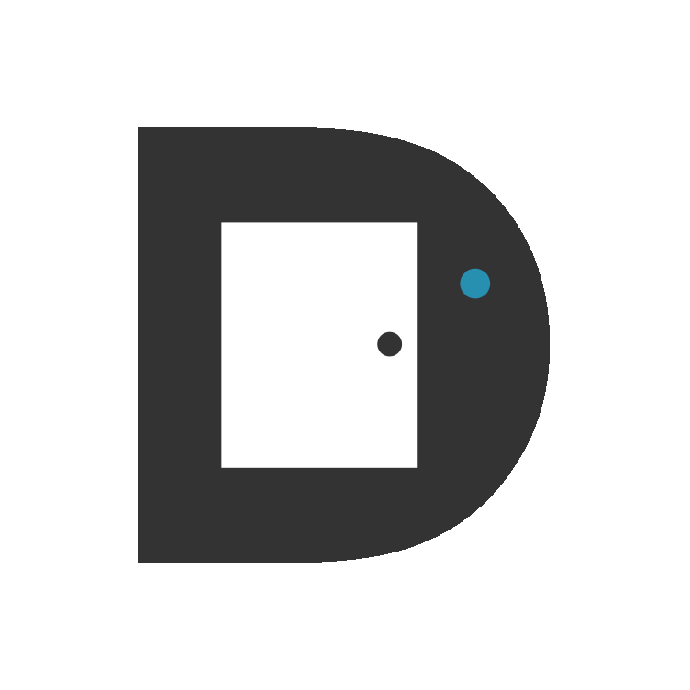2019 update - Both integrations have been discontinued
Today we are very excited to announce a brand new feature on Doorbell: group chat notifications.
So far, Doorbell provided just email notifications for all new feedback.
However, as remote teams are becoming more and more popular, group chat tools such HipChat and Flowdock have become invaluable tools for team communication.
So we’re excited to announce our integration with both HipChat and Flowdock. (More coming soon)
Setup
To setup your group chat applications, you’ll need to go to your application’s settings page, and open the “Group Chat notifications” section.
HipChat setup
To setup HipChat, your group admin will have to create an API token on this page: https://www.hipchat.com/admin/api.
Once they have, simply enter the token and the Room Name into the form, click Save, and you should get a confirmation message in your Room that Doorbell has been successfully setup!
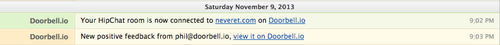
Flowdock setup
To setup Flowdock, you will need your API Token. You can find it in your account page. Simply copy the token into the form, and click the Save button.
Now any time you receive new feedback, it’ll show up in your Team Inbox in Flowdock, just like in the image below!
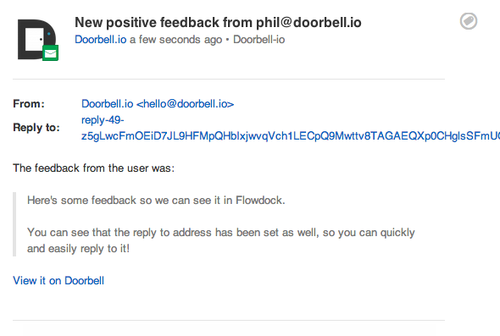
Go ahead, give it a try! If you haven’t got an account yet, go sign up now: https://doorbell.io!
P.S. You can keep up to date either via this blog, or you can follow Doorbell on Twitter.