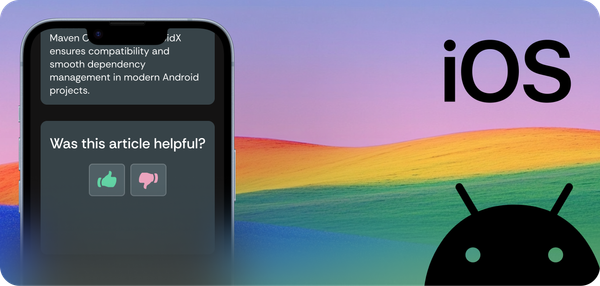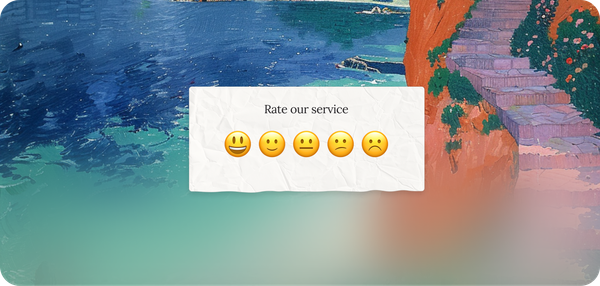2 Factor Authentication
Whenever somebody decides to use a service, it takes a huge leap of faith to trust them with your data.
As a service provider, even once you gain that trust from your customers, you still have to keep working at it, to keep their concerns at ease.
Therefore it's very exciting to announce that Doorbell now supports 2 Factor Authentication. Powered by Google Authenticator, you can now secure your account and require an extra step to log in.
How to enable 2FA
Go to your settings page, and you will now see a new section called "2 Factor Authentication"
Click on the "Enable 2FA" button, and you should see a modal like the following one:
Following the steps there, you will now have 2 Factor Authentication enabled.
Be sure to save the single use backup code, which can be used to disable 2FA should you lose your device!
2 Factor Authentication is available for everyone for free, since security should be a pre-requisite for every service, not a premium feature!
Go ahead, give it a whirl! If you haven't got an account yet, go sign up now: https://doorbell.io, it's free!
PS You can keep up to date either via this blog, or you can follow Doorbell on Twitter.