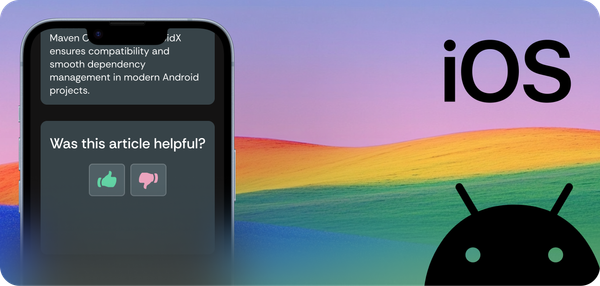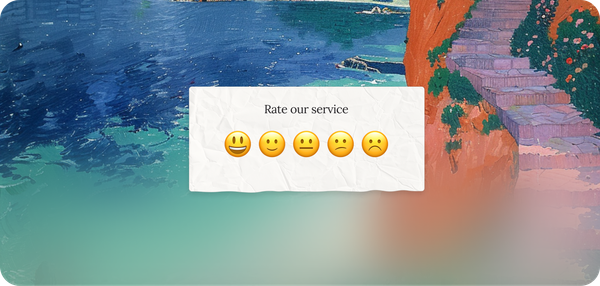Basecamp 3 integration
Doorbell at the moment has 20 integrations with Project Management systems, and we're really excited our 20 ½ (?!?) integration: Basecamp 3.
Doorbell has had a Basecamp 2 integration for a while now, but it is about time we get all caught up with the latest version of Basecamp.
Not to worry, Basecamp 2 is still fully supported and that's not going away anytime soon. This is just adding support for the new version.
Setup
Setting up your Basecamp integration is very simple! Head over to the integrations page, and click the "Connect Basecamp" button.
You'll then be redirected to Basecamp, to select your account, and authorize Doorbell to access it (in order to create discussions/to-dos).
Using the integration
When you open a conversation on Doorbell, you'll see that the "Send to..." button (in the right sidebar) now has a Basecamp option:
Clicking that, opens the form so you can select the project, type (discussion or to-do) and title you want:
Once you create the message or to-do in Basecamp, you'll see a note on Doorbell confirming it:
The description is already pre-populated for you with the original message from the user.
Go ahead, give it a try! If you haven't got an account yet, go sign up now: https://doorbell.io, it's free!
P.S. You can keep up to date either via this blog, or you can follow Doorbell on Twitter.