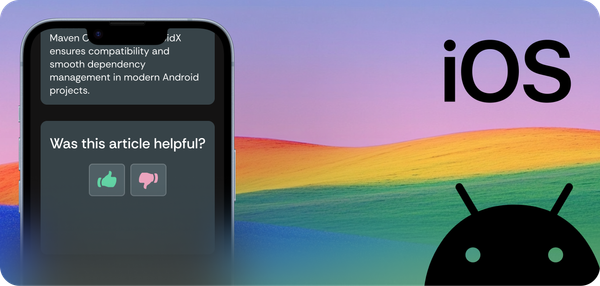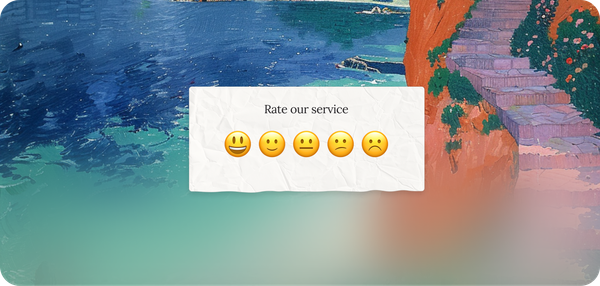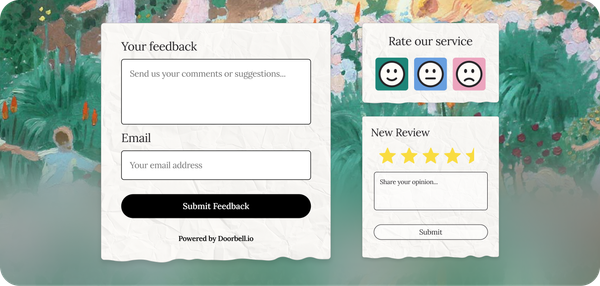Customer profiles
Any time you have a customer interaction, it is a great opportunity to go above and beyond to delight them.
Our new customer profiles feature does just that. You'll have additional insight about the customer, and about previous messages. Your team can then have better and more personal interactions with the customer.
When you open a message in Doorbell, you'll see the "Customer profile" panel in the right sidebar. You can see a real example of a profile shown in the image above.
In the panel you'll see the number of previous conversations you've had with them, as well as any other information we've been able to find. You'll be able to see some combination of name, picture, location, job title, bio, websites, and social profiles.
You can enable customer profiles from the setup page.
So go ahead and try it out, it is available on the Business and Enterprise plans, but you can try it out for free for 7 days!
Go ahead, give it a try! If you haven't got an account yet, go sign up now: https://doorbell.io!
PS You can keep up to date either via this blog, or you can follow Doorbell on Twitter.