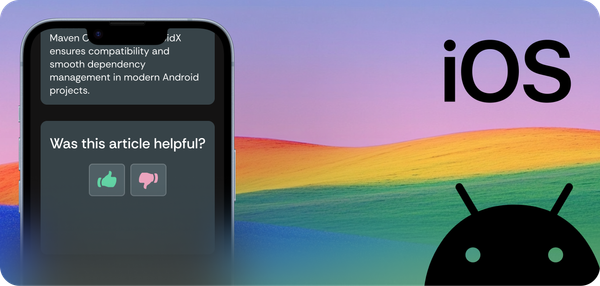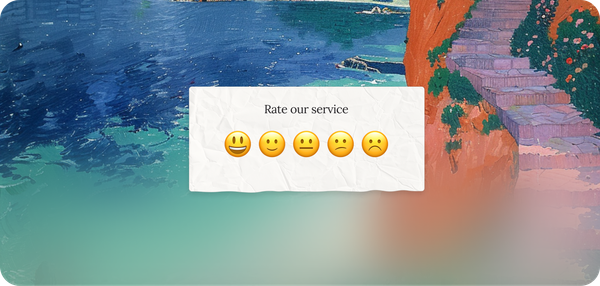Slack integration improved
Over the past months, the fine folks at Slack have been hard at work making it easier for applications to create integrations.
With the availability of the Slack button, it makes it far easier to add the Slack integration compared to [the old way]({{< ref "post/integrations/slack.md" >}})!
Setup
To setup the integration, head over to Doorbell.io, open your application's setup page. Then go to the Notifications > Group Chat Notifications. Now all you need to do is expand the Slack option, and click the Add to Slack button!
This will take you over to Slack, where you can configure the integration, and select which channel you want to receive messages in.
After that you'll be taken back to Doorbell, and the integration will be all setup! No more copying and pasting URLs!
Go ahead, give it a try! If you haven't got an account yet, go sign up now: https://doorbell.io!
P.S. You can keep up to date either via this blog, or you can follow Doorbell on Twitter.