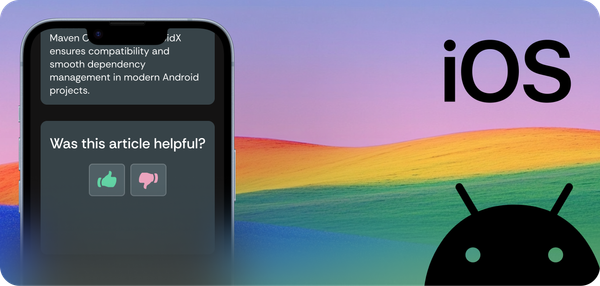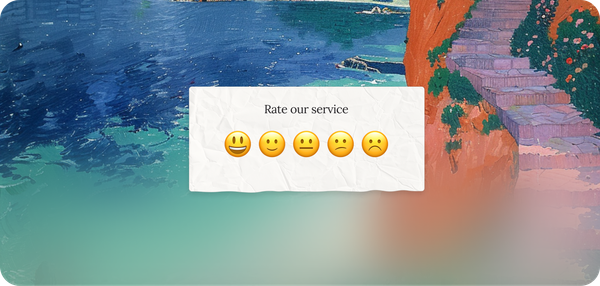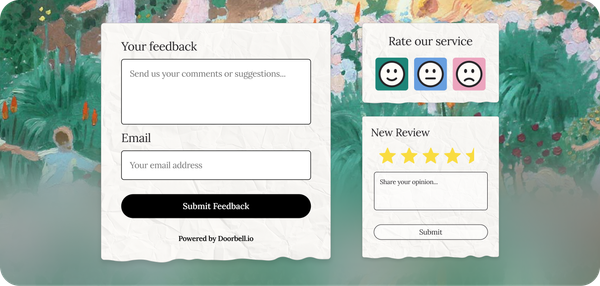Slack integration
Although HipChat and Flowdock have been around for a while, there's a new kid on the block which is quickly gaining traction. Meet Slack!
What is Slack
In Slack's own words:
Slack brings all your communication together in one place. It's real-time messaging, archiving and search for modern teams.
So it makes perfect sense that Doorbell would notify Slack when new feedback arrives!
Setup
Go to Slack and setup a new incoming webhook. You should be looking at a page that looks like this:
- Click on the green Add integration button at the bottom.
- Expand the Instructions for creating Incoming WebHooks section.
- Under the Sending Messages heading, you should see a URL (like the one in the screenshot below). Copy that to your clipboard.
Next, go to Doorbell.io, open your application's setup page. Then go to the Notifications section. You can now find Slack under Group Chats. Now all you need to do is:
- In the Slack Webhook URL, paste the URL you copied before.
- Optionally specify the channel where we will send the notifications.
- Click Save.
You should now have a notification in Slack saying that Doorbell has been successfully connected.
That's it! From now on, any new feedback you receive will result in a notification in your channel in Slack!
Go ahead, give it a try! If you haven't got an account yet, go sign up now: https://doorbell.io!
P.S. You can keep up to date either via this blog, or you can follow Doorbell on Twitter.